Welcome to Your Lead Tracker
The Best Pick Reports Lead Tracker allows you to view real-time lead data and track the effectiveness of your marketing campaigns. With Lead Tracker, you will be able to track all of your marketing campaigns—even those not associated with Best Pick Reports—and collect detailed data on every client who contacts your business.
Getting Started
Log into the Business Performance Center, and navigate to “Lead Tracker.”
![]()
Lead Tracker Dashboard
In Lead Tracker, all call data is accessible, including the source of the lead, length of the call, demographic data of the caller, and more. Calls will be stored on the tracker for six months.
To the right of the Call Volume widget is the Campaign Tracking widget. This widget allows you to view the phone lines that are part of each campaign and the percentage of calls each campaign receives.
![]()
In the top left corner of the screen, you’ll see the Call Volume widget. This widget shows an hourly breakdown of the number of calls your phone lines received for each day of the week.
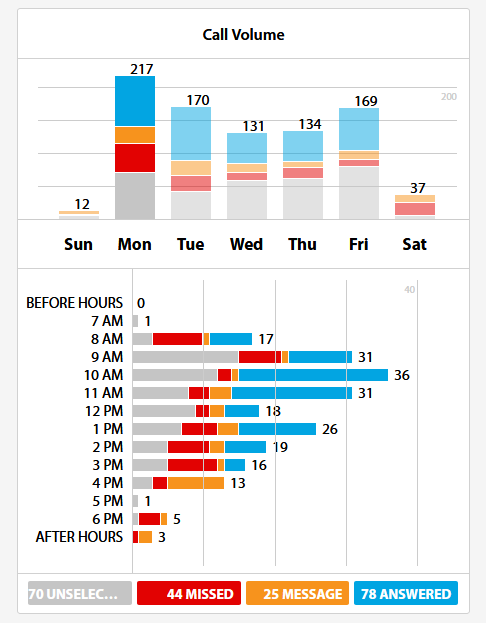
To the right of the Call Volume widget is the Call Outcome widget. This widget shows you the percentage of calls that were unanswered, went to voicemail, were answered by your reps, or were answered by your reps and led to booked appointments.
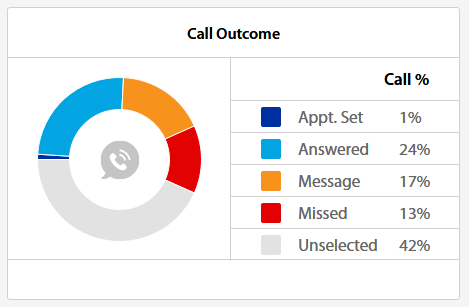
Underneath the Call Outcome widget is the Job Status widget. This widget shows you the percentage of leads that led to completed projects and booked appointments along with leads that did not convert or were not selected.
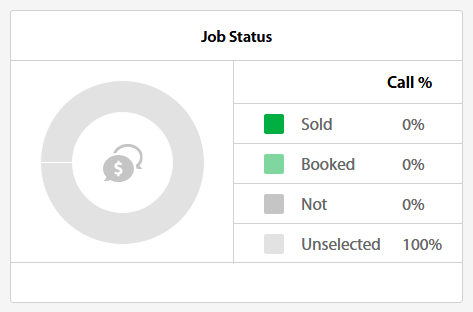 At the bottom of the screen, you’ll see the Call Log.
At the bottom of the screen, you’ll see the Call Log.
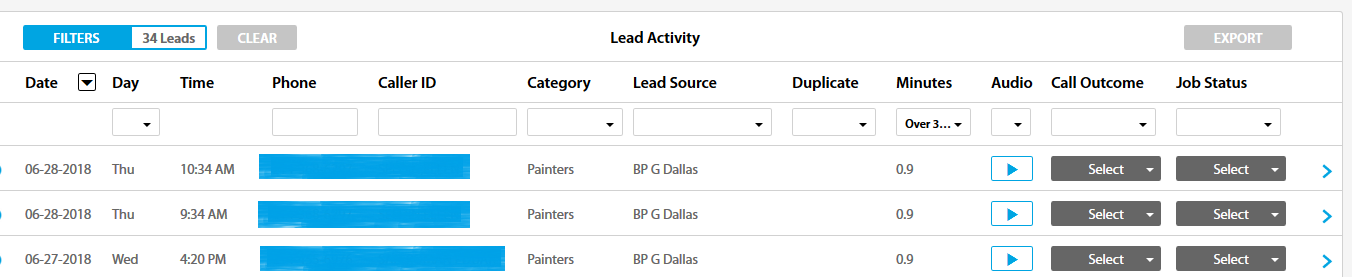
Click on any call to open a window showing extensive data on each caller, including reverse lookup information containing demographic data. You can also makes notes about the call, record revenue associated with a completed job, and copy the call audio to share with team members.
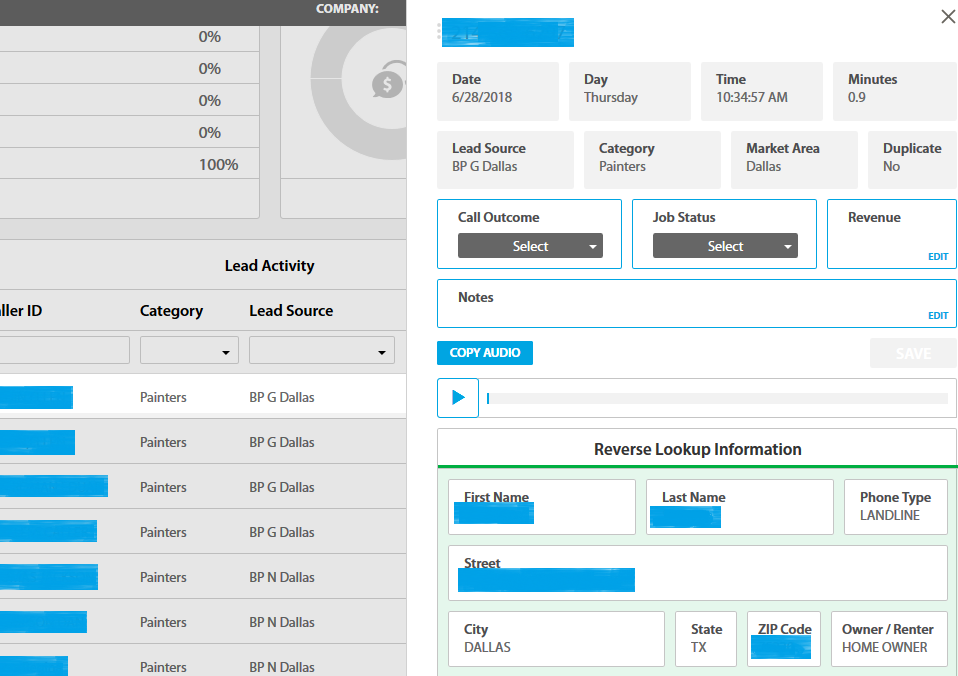
Additional Questions
Please let us know if you have any additional questions. Send us an email at [email protected] or call us directly at (877) 906-7575.