Review Manager
Your profile on bestpickreports.com features all reviews that have been collected on your company’s behalf in order to qualify you for Best Pick certification. You can now publicly respond to any review collected through our in-house surveying—whether it is positive, neutral, or negative.
Your response won’t be shared directly with the respondent, but it will display alongside the review on our website for visitors to see. Please be respectful in any responses and focus on humanizing your brand. For help crafting a response, read our article on how to write a review response.
In your Business Performance Center you’ll find a “Review Manager” section where you can publicly respond to any review on your profile(s):
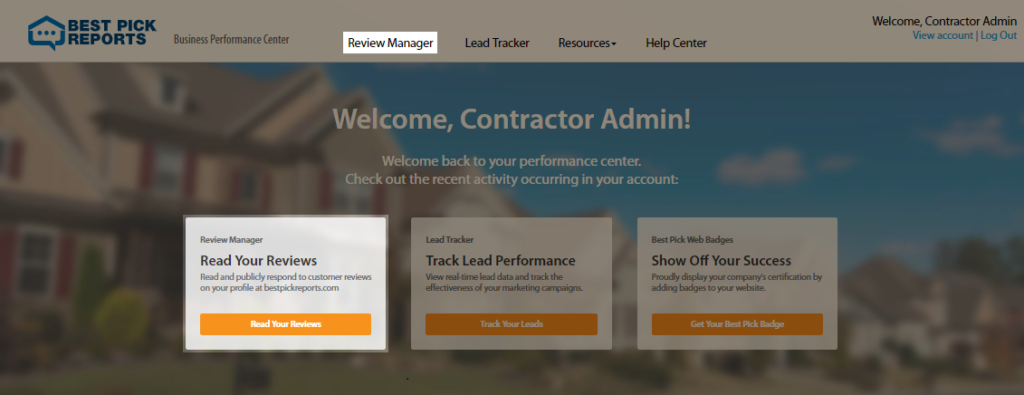
Responding to Reviews
To respond to a review, open your “Review Manager” in the Business Performance Center. If you manage multiple Best Pick companies, you have the ability to select which company you’d like to see reviews for:
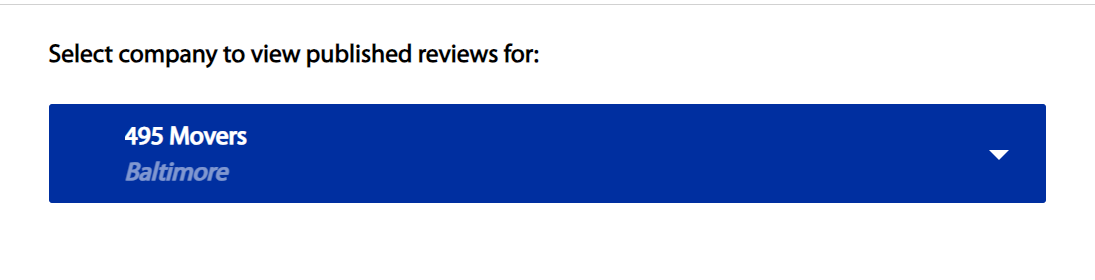
Below the company selection you will see reviews listed:
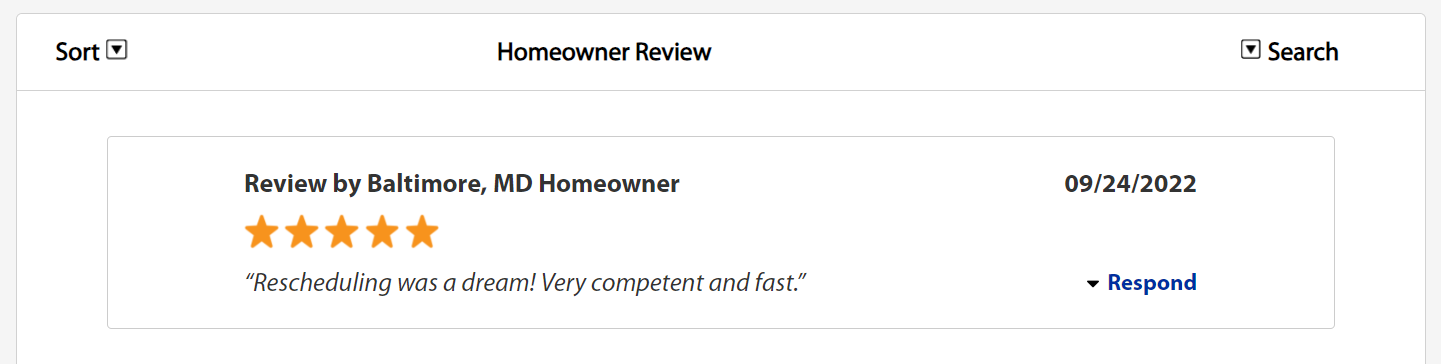
Each review has a “Respond” button below that will open a response field. To respond to a review, simply write your response in that field and click “Publish.” Your response will now be displayed alongside the review on bestpickreports.com and will be attributed to your company name.
Editing, Sorting & Searching
You can edit or delete any response you’ve written by returning to that review in the Review Manager and clicking “Edit” or “Delete” in the response field of the review in question.
You may also sort reviews by grade and date to quickly find reviews that you’d like to respond to. If you’re looking for reviews that mention a specific service, use the Search field.
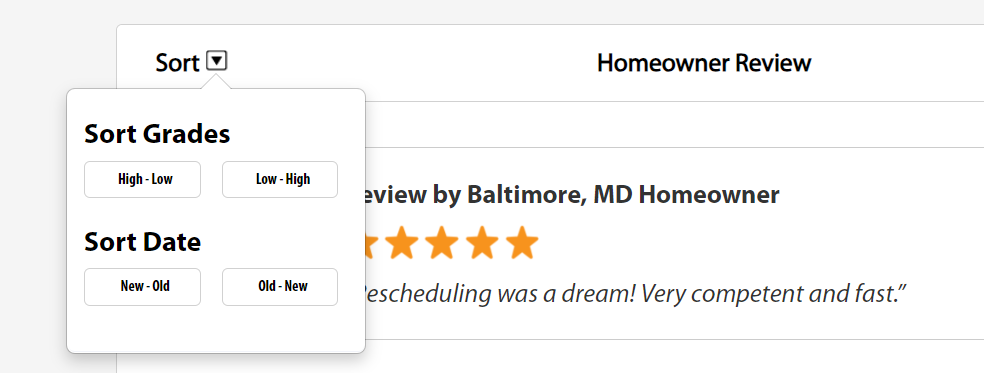
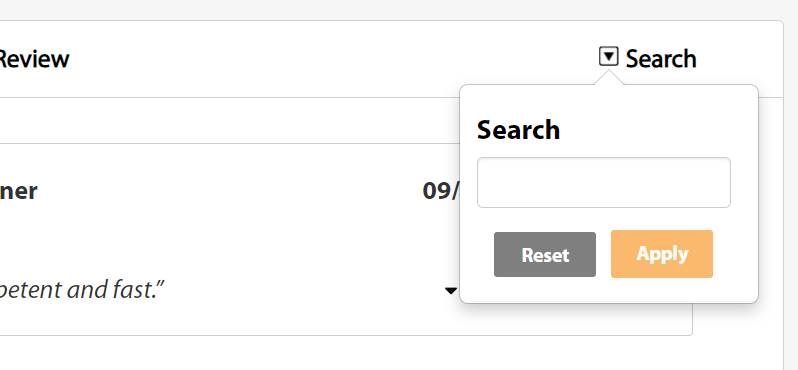
Additional Questions
Please let us know if you have any additional questions. Send us an email at [email protected] or call us directly at (877) 906-7575.