Getting Started
Navigate to the Business Performance Center to log in to your account.
Once you’ve logged in to your account, you’ll see the Business Performance Center dashboard.
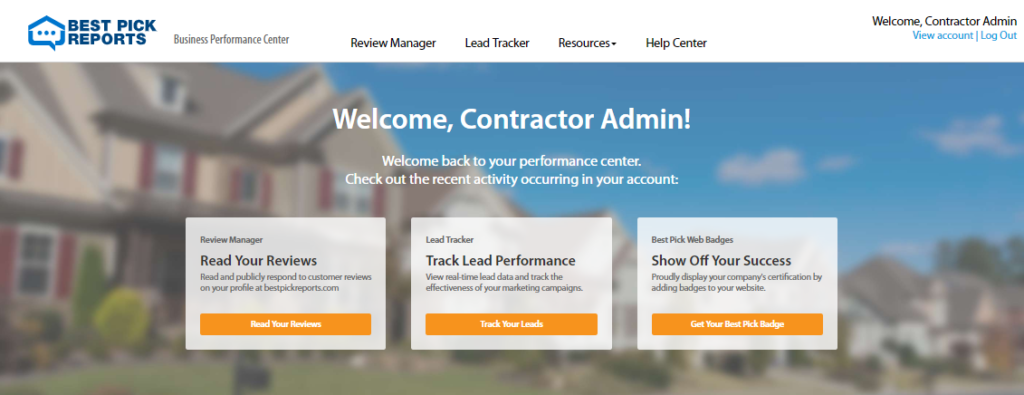
Use the navigation bar at the top to access your “Review Manager” and “Lead Tracker”; view “Resources” for tools such as “Website Badges”, “Make a Payment”, and more.
Review Manager
Using your “Review Manager” you can publicly respond to any review on bestpickreports.com—whether it is positive, neutral, or negative:
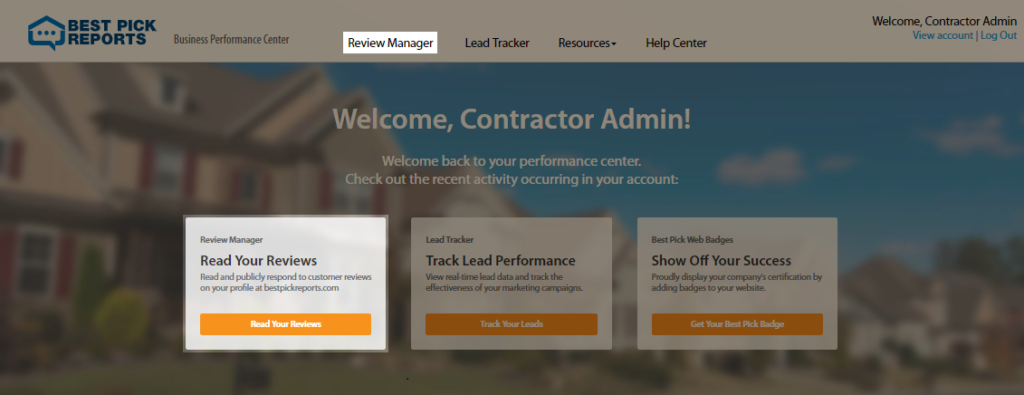
Learn more by visiting our Review Manager Tour article.
Lead Tracker
Using your “Lead Tracker” you can view all of your Best Pick Reports lead activity. You can also listen to calls, see demographic detail about your customers, and more.
![]()
Learn more by visiting our Lead Tracker Tour article.
Resources
Click on “Resources” to open a dropdown menu with more Business Performance Center features:
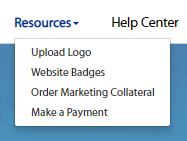
Upload Logo
Personalize your Best Pick Reports online profile by uploading your company’s logo. We’ll review and upload it within a week.
Website Badges
Showcase your commitment to outstanding service by displaying a Best Pick Reports badge on your website.
Learn more by visiting our Web Badges & Logos article.
Make a Payment
For your convenience, you can now make one-time payments via a secure online payment page. Enter the amount you wish to pay, your company name, any notes, and then select “Pay Now.”
Enter the same contact information as your Business Performance Center profile, and enter you payment info. Payments can be made by credit, debit card, and eCheck (ACH).
Additional Questions
Please let us know if you have any additional questions. Send us an email at [email protected] or call us directly at (877) 906-7575.