Showcase Your Certification
Adding a Best Pick Reports badge or logo to your website is a great way to showcase your certification and commitment to quality. Your badge will link to your profile page on bestpickreports.com and, if implemented correctly on your site, will automatically update in future qualification years.
Adding a Badge or Logo To Your Site
To add a badge or logo to your website, login to the Business Performance Center and navigate to “Website Badges”:
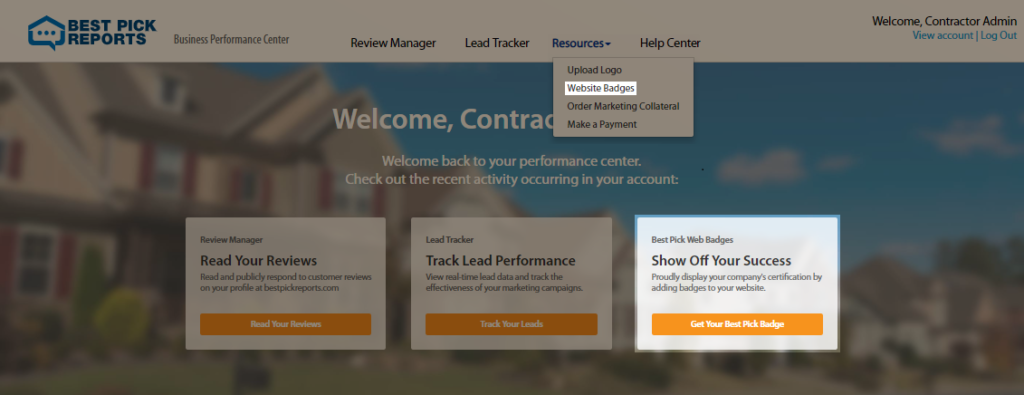
If you manage multiple Best Pick companies or Best Pick categories, you have the ability to select which company and/or category you’d like the image to link to:
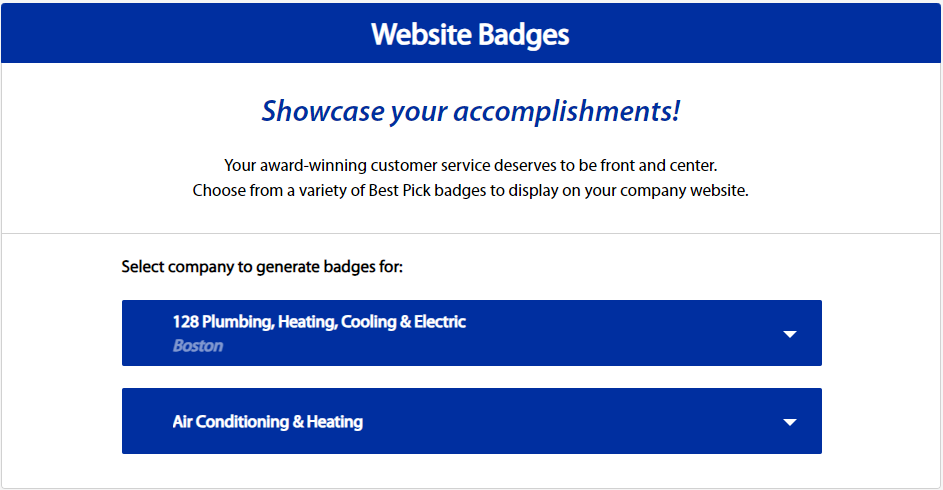
Further down on the page you’ll find several logo and badge options to choose from:
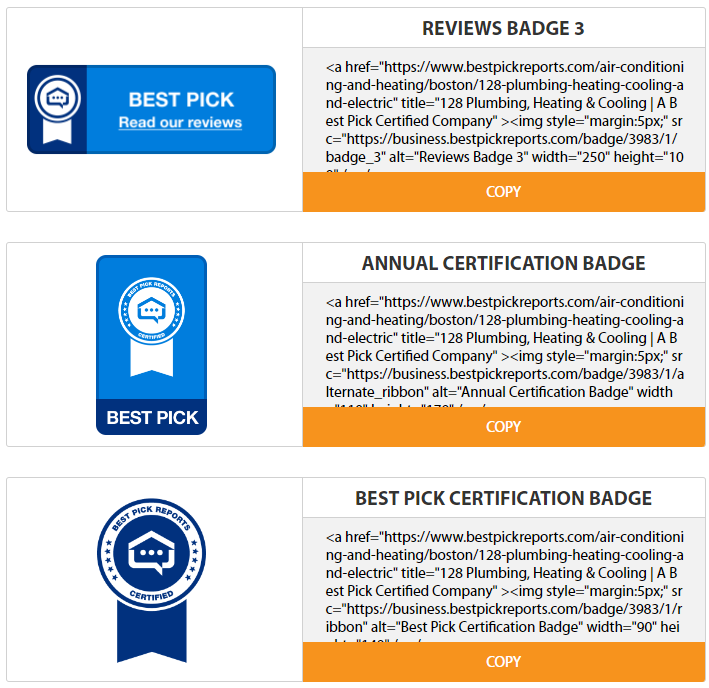
Once you’ve copied the embed code, paste the code into your website editor. Reach out to your web team if you need more guidance on how to add the code to your website.
Additional Questions
Please let us know if you have any additional questions. Send us an email at [email protected] or call us directly at (877) 903-7575.